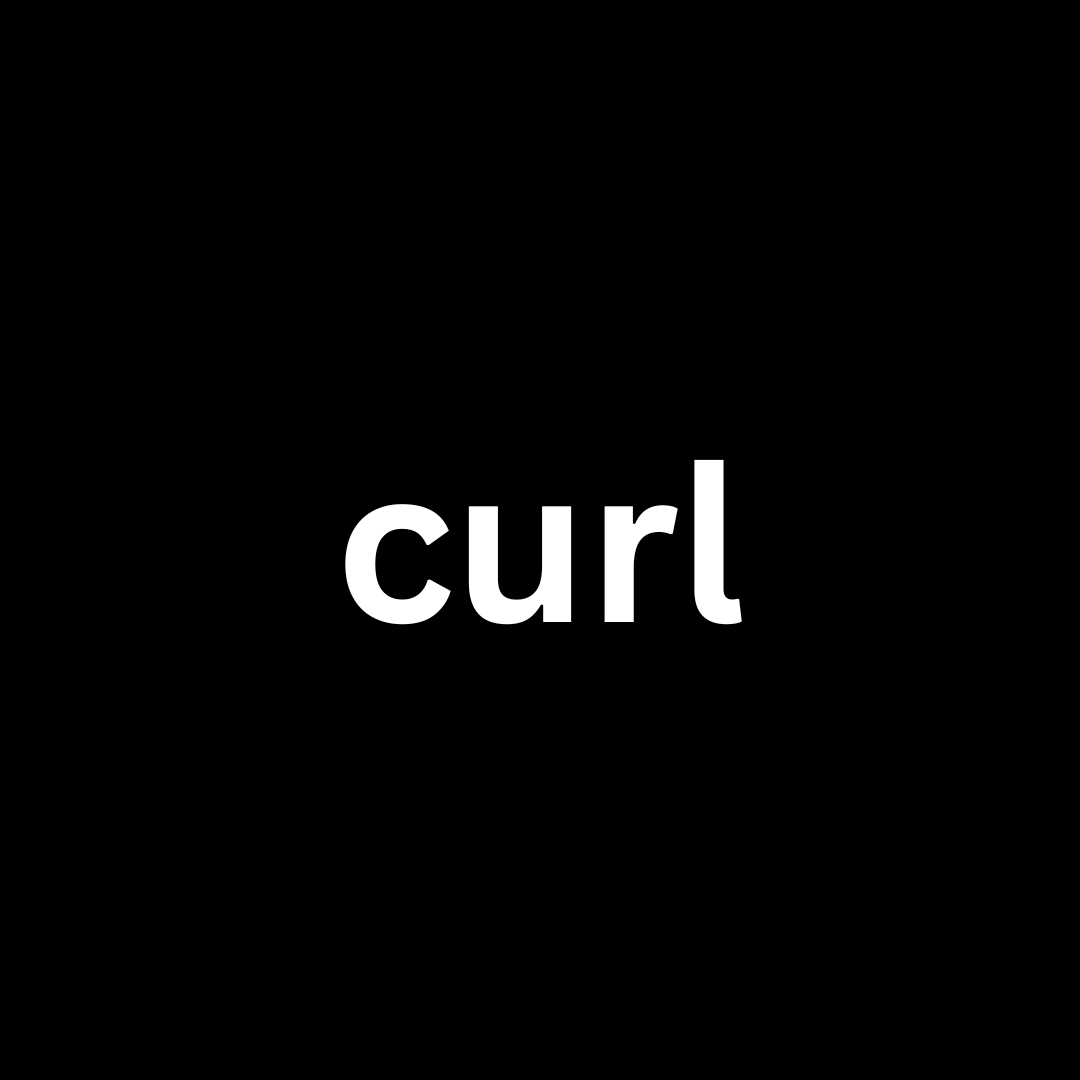Linux and Windows tutorials and guides
curl is a powerful command-line tool available in Kali Linux that allows users to transfer data to or from a server using various protocols, including HTTP, FTP, and more. Whether you’re downloading files, uploading data, or interacting with APIs, curl provides a flexible and efficient way to manage file transfers. In this guide, we’ll explore how to use curl for file transfer in Kali Linux.
What is curl?
curl stands for “Client for URLs.” It is a command-line tool that enables you to send and receive data using URLs. It supports a wide range of protocols, making it an essential tool for developers, system administrators, and security professionals.
Installing curl
Most Kali Linux installations come with curl pre-installed. To check if it’s available, open your terminal and type:
curl --version
If it’s not installed, you can easily install it using:
sudo apt update
sudo apt install curl
Basic Syntax of curl
The basic syntax for curl is:
curl [options] [URL]
Downloading Files
Download a File
To download a file from the internet, use the following command:
curl -O [URL]
The -O (uppercase O) option saves the file with its original name. For example:
curl -O https://example.com/file.zip
Download a File with a Different Name
If you want to specify a different name for the downloaded file, use the -o (lowercase o) option:
curl -o newname.zip https://example.com/file.zip
Resume Interrupted Downloads
If a download is interrupted, you can resume it by adding the -C - option:
curl -C - -O https://example.com/file.zip
Uploading Files
Upload a File via FTP
To upload a file to an FTP server, use the following command:
curl -T [local-file] ftp://[username]:[password]@[ftp-server]/[remote-file]
For example:
curl -T myfile.txt ftp://user:password@ftp.example.com/myfile.txt
Uploading with HTTP POST
To upload a file using HTTP POST, you can use:
curl -X POST -F "file=@[local-file]" [URL]
For example:
curl -X POST -F "file=@myfile.txt" https://example.com/upload
Working with APIs
curl is also widely used for interacting with APIs. Here’s how you can use it to send JSON data:
Sending JSON Data
To send JSON data to an API, use the -H option to set the content type and the -d option to specify the data:
curl -X POST -H "Content-Type: application/json" -d '{"key":"value"}' https://api.example.com/data
Getting Data from an API
To retrieve data from an API, simply use the following command:
curl -X GET https://api.example.com/dataAdditional Options
- Verbose Output: To see detailed information about the transfer process, use the
-voption:- curl -v https://example.com
- Follow Redirects: To follow HTTP redirects, use the
-Loption:- curl -L https://example.com
- Silent Mode: To run
curlwithout showing progress or error messages, use the-soption:- curl -s https://example.com
Conclusion
The curl command is a versatile and essential tool for file transfer in Kali Linux. Whether you’re downloading files, uploading data, or interacting with APIs, curl provides a simple yet powerful interface to manage these tasks. By mastering curl, you can enhance your productivity and streamline your workflow in various scenarios.