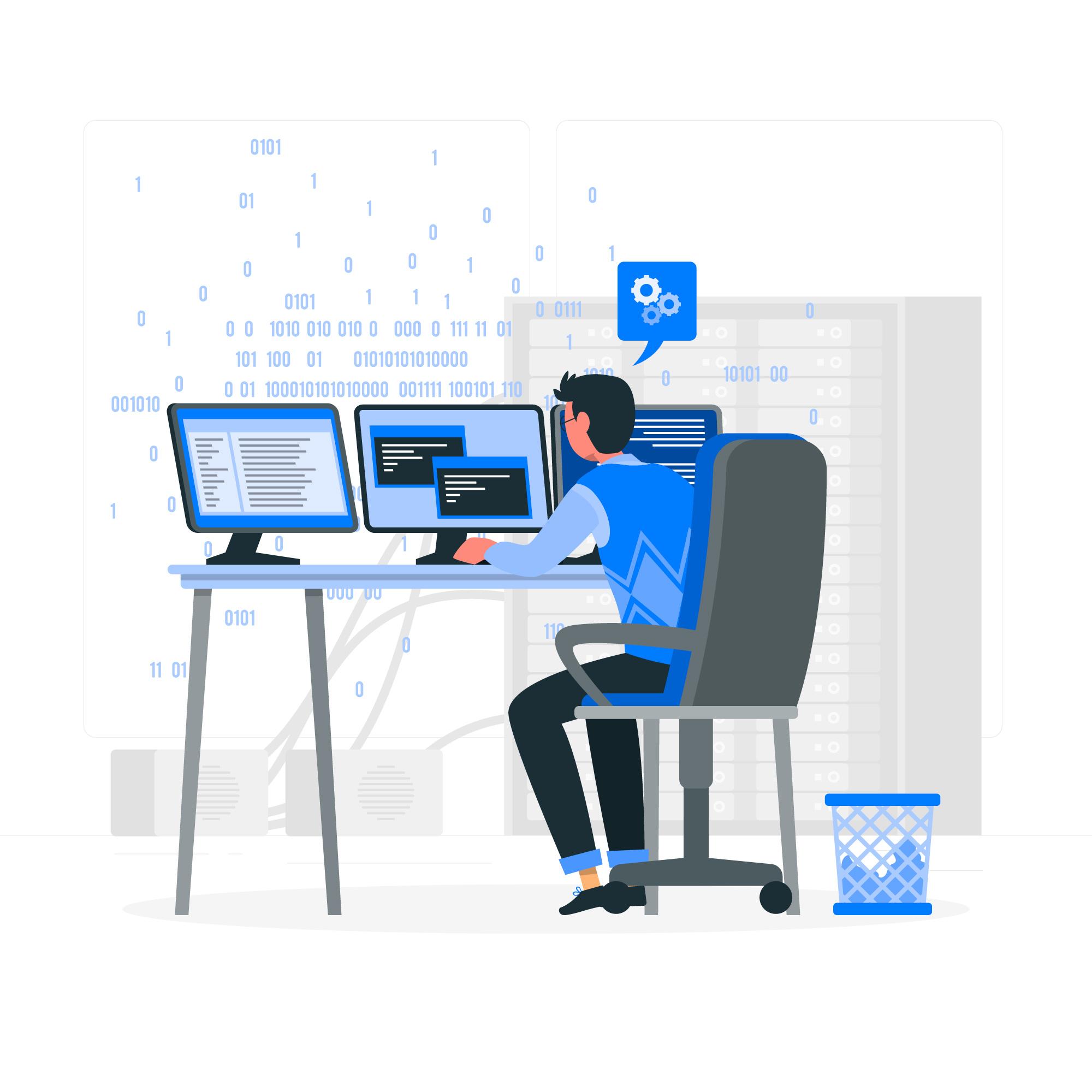Linux and Windows tutorials and guides
Apache is one of the most widely used web servers in the world. It’s robust, flexible, and easy to configure, making it a top choice for developers and system administrators alike. If you’re looking to set up a web server on your Kali Linux machine, this guide will walk you through the process of installing Apache.
Prerequisites
Before you begin, ensure that:
- You have a Kali Linux installation up and running.
- You have root or sudo privileges to install packages.
Step-by-Step Guide how to Install Apache in Kali Linux
Step 1: Update Your Package Repository
First, it’s a good idea to update your package repository to ensure you have the latest information on available packages. Open your terminal and run:
sudo apt updateStep 2: Install Apache
To install Apache, use the following command:
bashCopy
sudo apt install apache2This command will download and install Apache along with any necessary dependencies.
Step 3: Start the Apache Service
Once the installation is complete, you need to start the Apache service. You can do this by running:
sudo systemctl start apache2Step 4: Enable Apache to Start on Boot
To ensure that Apache starts automatically when your system boots, run the following command:
sudo systemctl enable apache2Step 5: Check Apache Status
To verify that Apache is running correctly, you can check its status with:
sudo systemctl status apache2You should see an output indicating that the service is active and running.
Step 6: Test Apache Installation
To confirm that Apache has been installed and is running properly, open a web browser and enter the following URL: Copy
http://localhostIf everything is set up correctly, you should see the default Apache welcome page, indicating that your web server is operational.
Step 7: Configure the Firewall (Optional)
If you have a firewall enabled, you may need to allow traffic on port 80 (HTTP) and port 443 (HTTPS). You can do this with the following commands:
sudo ufw allow 'Apache'or for more granular control:
sudo ufw allow 80/tcp
sudo ufw allow 443/tcp
Step 8: Basic Configuration
The default configuration file for Apache is located in /etc/apache2/sites-available/000-default.conf. You can edit this file to change the document root or set up virtual hosts as needed:
sudo nano /etc/apache2/sites-available/000-default.confMake your changes, save the file, and then restart Apache to apply them:
sudo systemctl restart apache2Conclusion
In this guide, you’ve learned how to install Apache in Kali Linux. With just a few simple steps, you now have a fully functional web server up and running. Apache is highly configurable, allowing you to host multiple websites and applications with ease. Explore its extensive documentation to discover all that it can do!