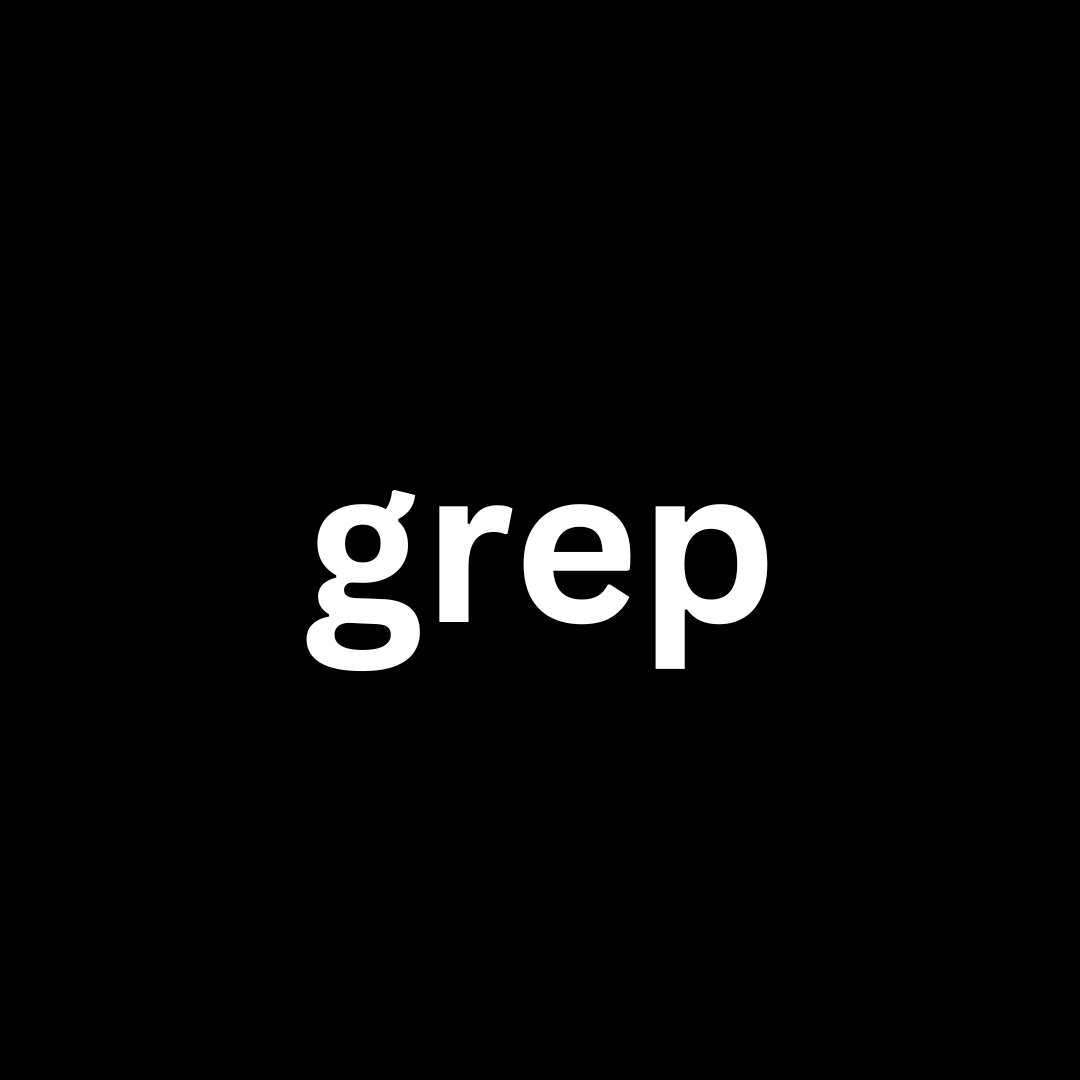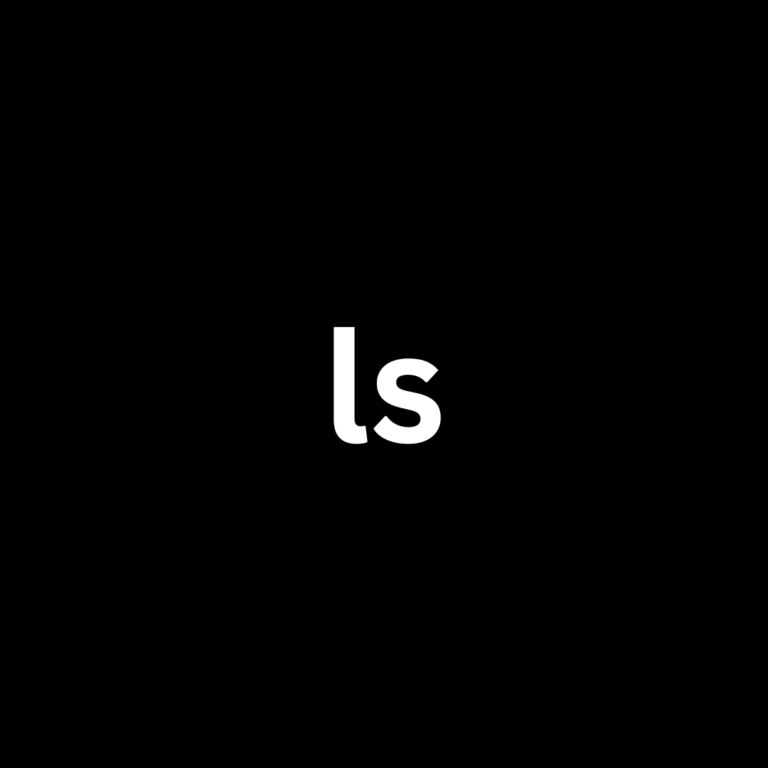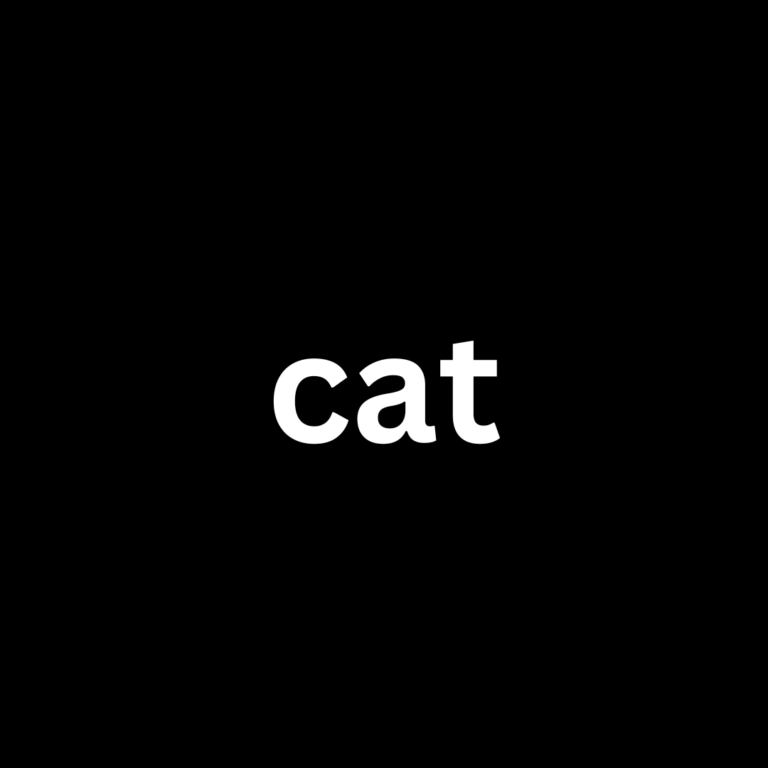Linux and Windows tutorials and guides
The grep command is a powerful and essential tools in the Linux command line, particularly useful for searching through text. In Kali Linux, where security professionals often sift through logs and scripts, mastering grep can significantly enhance your efficiency. In this post, we’ll explore the various functions and options of the grep command.
What is grep?
grep stands for “Global Regular Expression Print.” It is used to search for specific patterns within files or input provided through standard output. It can be incredibly helpful for filtering output, searching logs, or finding specific lines in configuration files.
Basic Syntax
The basic syntax of the grep command is:
grep [options] pattern [file...]Example
To search for the word “error” in a file called logfile.txt, you would run:
grep "error" logfile.txtCommonly Used Options
1. Case-Insensitive Search
To perform a case-insensitive search, use the -i option:
grep -i "error" logfile.txtThis command will match “Error,” “ERROR,” and “error.”
2. Display Line Numbers
You can display line numbers alongside the matching lines using the -n option:
grep -n "error" logfile.txtThe output will show line numbers for each matching line.
3. Recursive Search
To search within all files in a directory and its subdirectories, use the -r option:
grep -r "error" /path/to/directoryThis will help you find occurrences of “error” in all files under the specified directory.
4. Displaying Only the Filenames
If you’re only interested in the filenames that contain a match, use the -l option:
grep -l "error" *.txtThis will list all text files in the current directory that contain the word “error.”
5. Invert Match
To find lines that do not match a specific pattern, use the -v option:
grep -v "error" logfile.txtThis command will display all lines in the file that do not contain the word “error.”
6. Regular Expressions
grep supports regular expressions, allowing for more complex searches. For example, to search for lines containing either “error” or “warning”:
grep -E "error|warning" logfile.txtThe -E option enables extended regular expressions.
7. Count Matches
To count the number of lines that match a particular pattern, use the -c option:
grep -c "error" logfile.txtThis command will return the count of lines that contain the word “error.”
Combining grep with Other Commands
The versatility of grep allows it to be combined with other commands using pipes. For instance, if you want to filter the output of a command:
dmesg | grep "usb"This command will display only the lines from the dmesg output that contain the word “usb.”
you can also use grep with history to filter out the commands you typed
history | grep nmapthis will filter out the nmap command you typed
similarly to filter out process running you can grep to find a process quickly
ps aux | grep apacheThis will filter out apache running process from all the running process
Conclusion
The grep command in Kali Linux is an very handy tool for anyone working with text files and logs. Its powerful search capabilities and flexibility make it essential for security professionals and system administrators alike. By using grep, you can quickly locate information, troubleshoot issues, and enhance your overall productivity.