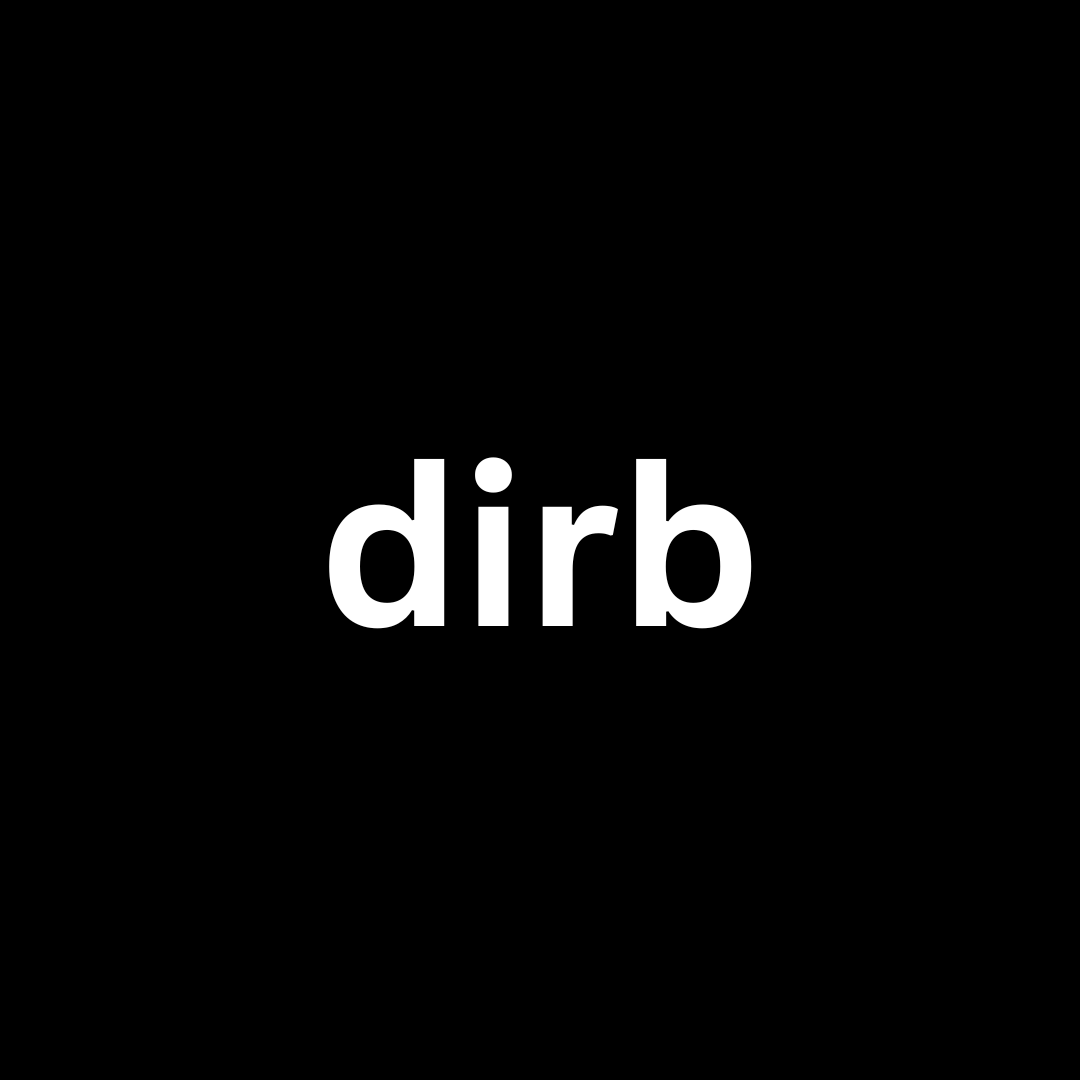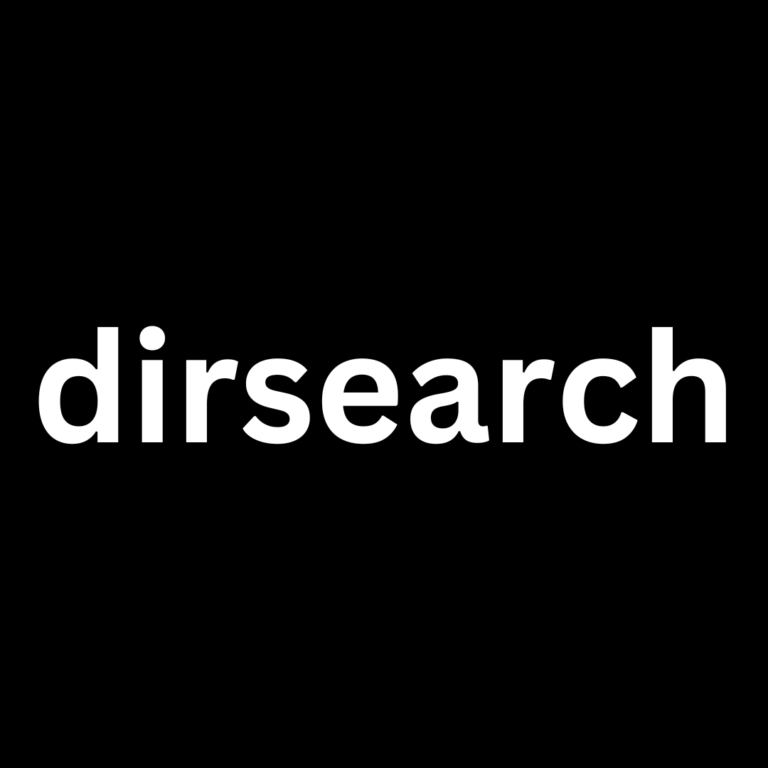Linux and Windows tutorials and guides
In the world of web security, understanding how to uncover hidden directories and files can be crucial for penetration testing and vulnerability assessment. dirb is a useful and handy tools for this purpose. In this blog post, we’ll delve into what dirb is, how it works, and some practical use cases.
What is dirb?
DIRB is a command-line web content scanner used for brute-forcing directories and files on web servers. It employs a dictionary-based approach, attempting to discover hidden paths that may not be linked directly on a website. DIRB is particularly useful in security assessments, helping penetration testers identify potential vulnerabilities.
How Does dirb Work?
DIRB works by sending HTTP requests to the target server using a predefined wordlist. The tool systematically checks for the existence of directories and files by appending each entry from the wordlist to the base URL. If the server responds with a status code indicating the presence of a file or directory (such as 200 OK), DIRB will report it as a potential discovery.
Key Features of DIRB
- Custom Wordlists: Users can provide their own wordlists tailored to the specific application or environment.
- Multi-threading: DIRB can perform multiple requests simultaneously, speeding up the scanning process.
- HTTP Authentication: Supports basic authentication, allowing users to scan protected directories.
- Configurable Options: Users can customize various parameters, such as the number of threads, timeout settings, and response status codes to consider.
Installing DIRB
DIRB is simple to install and is available on most Linux distributions. You can install it using package managers like apt or yum:
sudo apt-get install dirb
or
sudo yum install dirb
Basic Usage
Using DIRB is straightforward. The basic syntax is as follows:
dirb <URL> [wordlist]
For example, to scan a website using the default wordlist:
dirb http://example.com
If you want to use a custom wordlist, you can specify it like this:
dirb http://example.com /path/to/your/wordlist.txt
dirb also comes with its own wordlist common.txt which is located /usr/share/wordlists/dirb/common.txt so we can specify this wordlist in the dirb command.
dirb http://example.com /user/share/wordlists/dirb/common.txt
Practical Use Cases
- Penetration Testing: DIRB is commonly used by security professionals to identify hidden directories during penetration tests, helping to uncover sensitive files or application vulnerabilities.
- Vulnerability Assessment: By finding exposed directories, security teams can assess the risk and take necessary actions to secure them.
- Red Team Exercises: DIRB can be part of a larger toolkit used by red teams to simulate attacks and test the security posture of an organization.
Best Practices
- Use Updated Wordlists: Regularly update your wordlists to include the latest common paths and file names.
- Respect Rate Limits: When scanning a target, be mindful of rate limits to avoid potential denial-of-service issues.
- Combine with Other Tools: Use DIRB in conjunction with other security tools (like Nmap or Burp Suite) for comprehensive assessments.
Conclusion
dirb is a valuable tool for anyone involved in web security, offering a straightforward yet powerful way to discover hidden directories and files. Whether you’re a seasoned penetration tester or a beginner in cybersecurity, mastering DIRB can significantly enhance your toolkit. Remember to use it responsibly and ethically, respecting the target environment and legal boundaries.
By understanding and leveraging DIRB, you can uncover hidden vulnerabilities, helping to fortify web applications against potential attacks.